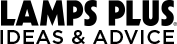Working from Home: Tips for Looking Your Best on a Web Conference

Many of us are working from home and doing webcam and web conferencing calls these days. Here are some quick web lighting and office design tips to make your next online meeting more productive and successful. Read on or take a look at our video below.
The Background Matters
A blank wall makes you appear as if you’re in a mug shot and that’s not a good look for anyone. A large wall art design works well as a background.
No windows. No mirrors. Avoid glass framed pictures and other reflective surfaces. This will minimize the light reflecting throughout the room.
The focus should be on you. Keep it simple and uncluttered. A bookcase filled with knick-knacks and small objects can draw attention away from you.
Testing, 1, 2, 3 – Camera Set-Up
Use your computer’s camera to preview how you look on screen. Make certain that plants or other objects do not appear to be growing out of the top of your head.
Use risers or a stack of sturdy books to get your computer’s camera as close to eye level as possible. This enables you to appear to maintain eye contact throughout the meeting.
Many web conferencing applications allow you to record yourself. Do a test to confirm that you look and sound your best. Practicing will help you feel more comfortable on camera as well.

Web Conference Lighting Tips
Don’t mix lighting sources. Indoor light has a different color temperature than outdoor light. Close your window blinds and drapes. Outdoor light casts an unflattering blue hue.
An adjustable desk lamp with dimming options makes a great primary source light; this is also known as a key light. Choose a desk lamp or bulb that is rated at 2700K – 3200K color temperature. This Kelvin range will produce a warmer white light.
Place the light at a 45-degree angle to either your left or right (whichever is your good side) and at eye level. We communicate with our eyes and they should be well lit.
Using a Phone
Occasionally, you may have to resort to using your phone’s camera as your web cam.
Prop your cell phone on a steady surface with the camera at eye height. Don’t hold the phone in your hand and look down.
Connect your phone to a charger. Calls often last longer than expected and having your battery die in the middle of a conference call is bad business etiquette.
There are new USB table lamp designs with built-in USB ports. Plug your phone in to charge it, then use the light to enhance your appearance. It is a double win.
On The Call
Try to maintain direct visual contact with your computer’s camera. This gives the illusion of eye contact.
Avoid looking at yourself on the computer screen and only glance occasionally at the others on your screen to ensure they are engaged and receiving your message.
More To Explore
Get a Virtual Background for Your Zoom or Video Conference Call
How to Buy a Desk Lamp – Five Things to Consider